公開日 2016.10.28
最終更新日 2024.02.22
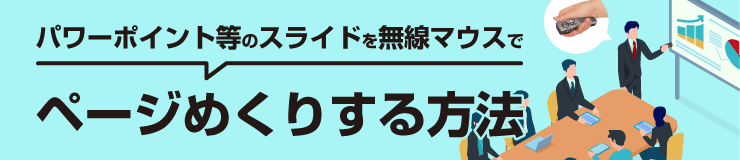
ステップ1 プレゼーションマウスを用意します
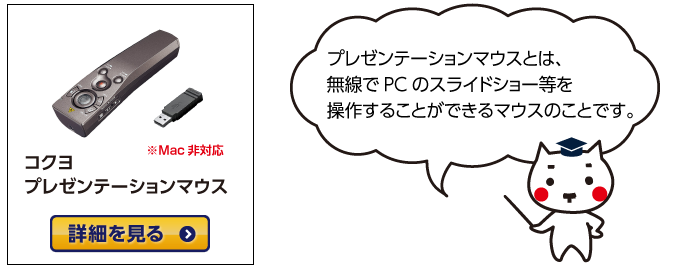
ステップ2 パソコン側にマウスのUSB受信器を差し込みます

ステップ3 パワーポイント等のアプリケーションを起動します
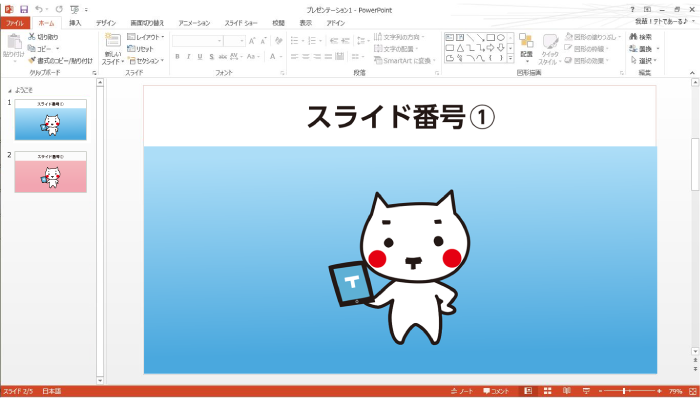
ステップ4 スライドショーを開始するとマウスでページめくり操作が可能となります
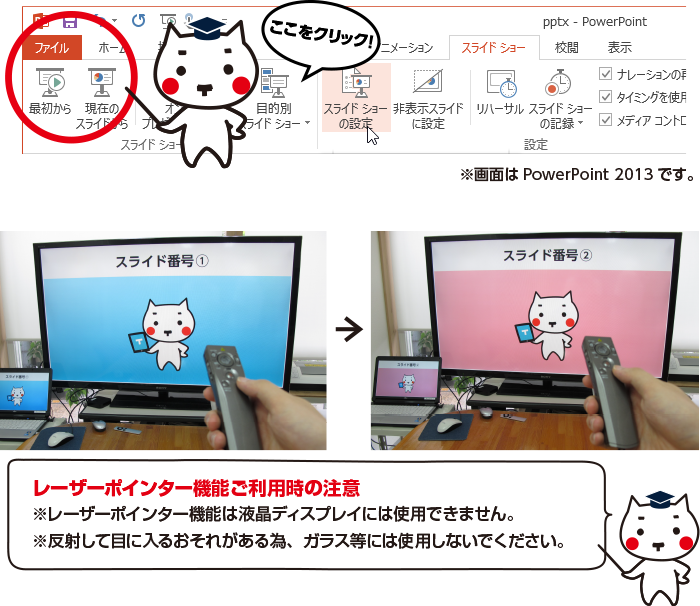
プレゼンテーションマウス 操作方法ガイド
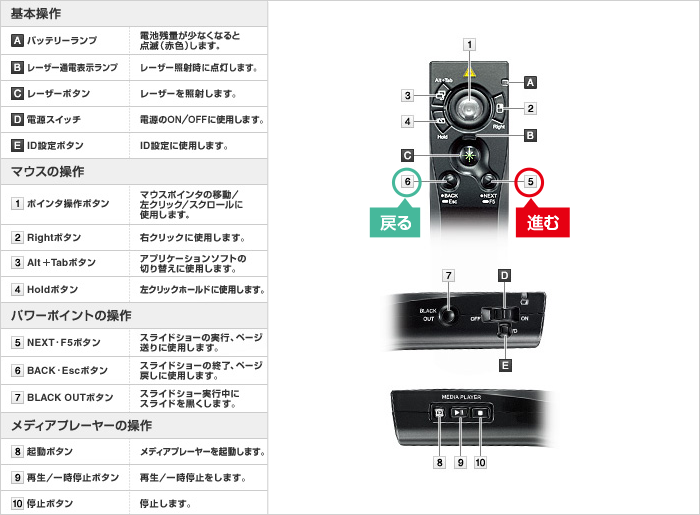
公開日 2016.10.28
最終更新日 2024.02.22
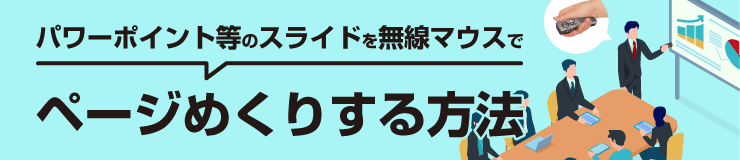
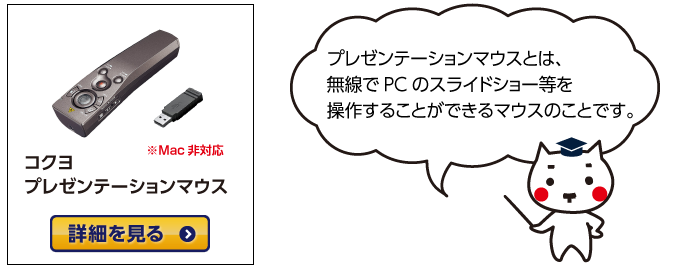

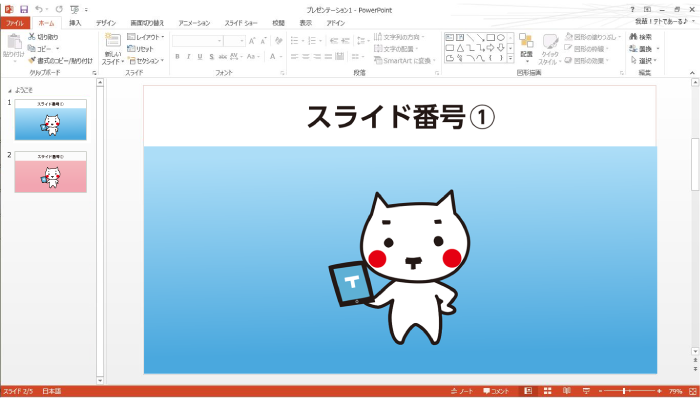
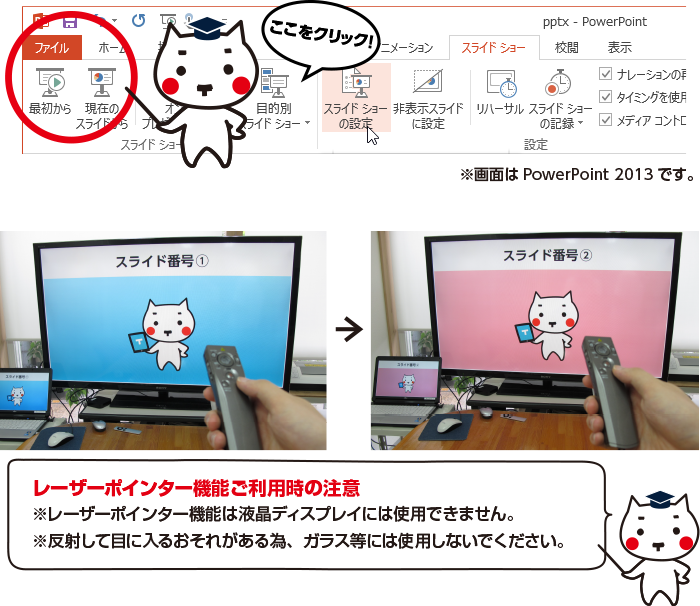
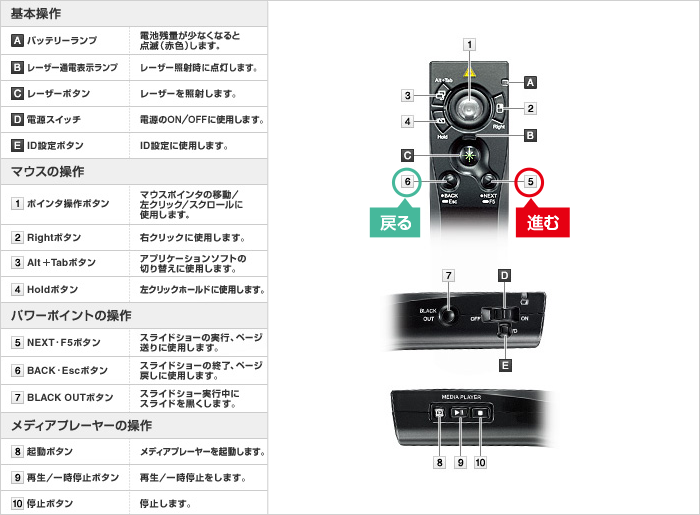
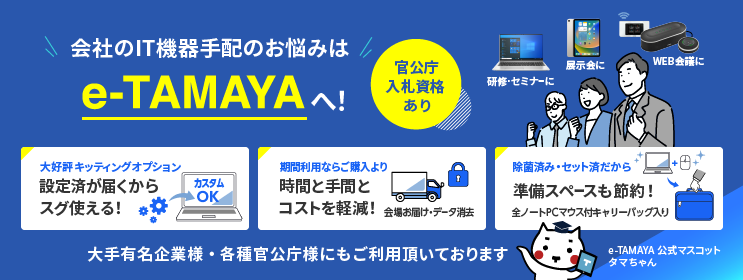
【見積即答】格安
パソコンレンタル
・ゲーミングPCレンタル
最短翌日お届け。
宅急便で現場へ直送・ご返却で手続き簡単。
ノートパソコンレンタル
・iPadレンタル
等オフィス・イベントのIT機器のお悩みはe-TAMAYAへ!