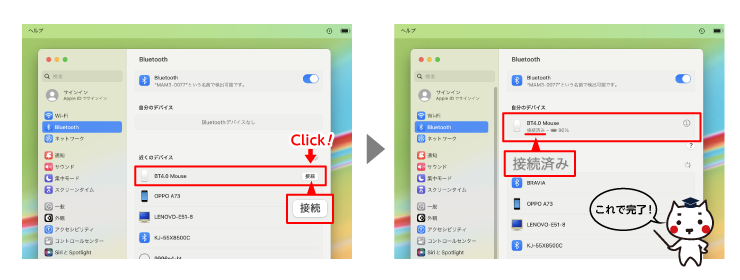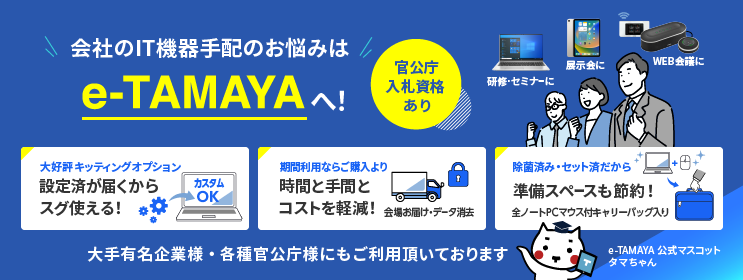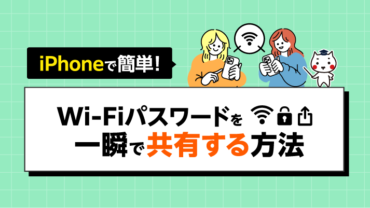公開日 2021.09.10
最終更新日 2024.03.22

MacにBluetoothのマウスを繋げたいんだけどやり方がわからないの。
繋げるには、Mac側とマウス側をBluetoothでペアリングしないとダメなんだよ。
そうなんだ⁉ 詳しく教えて~タマちゃん!
MacとBluetoothマウスを繋げてみよう!
❶ Macで、アップルメニュー >「システム設定」と選択し、「Bluetooth」をクリックします。
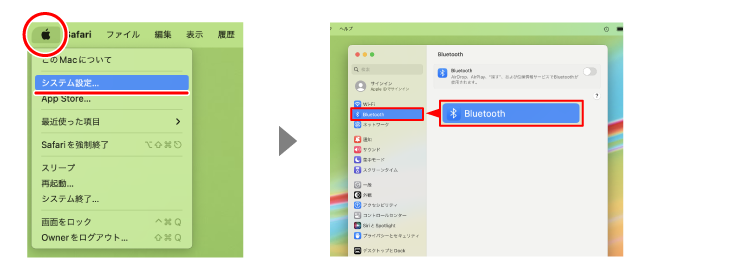
❷ Bluetoothを「オン」にします。
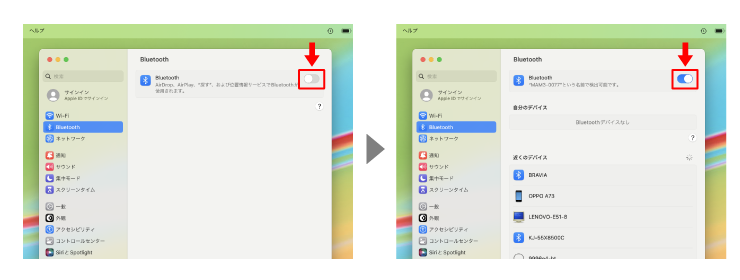
❸ Bluetoothマウスの電源を入れ、「CONNECT(コネクト)」ボタンを押します。

❹ MacのデバイスリストにBluetoothマウスが表示されます
「接続」をクリックしてしばらくすると「接続済み」となります。これで設定が完了です。