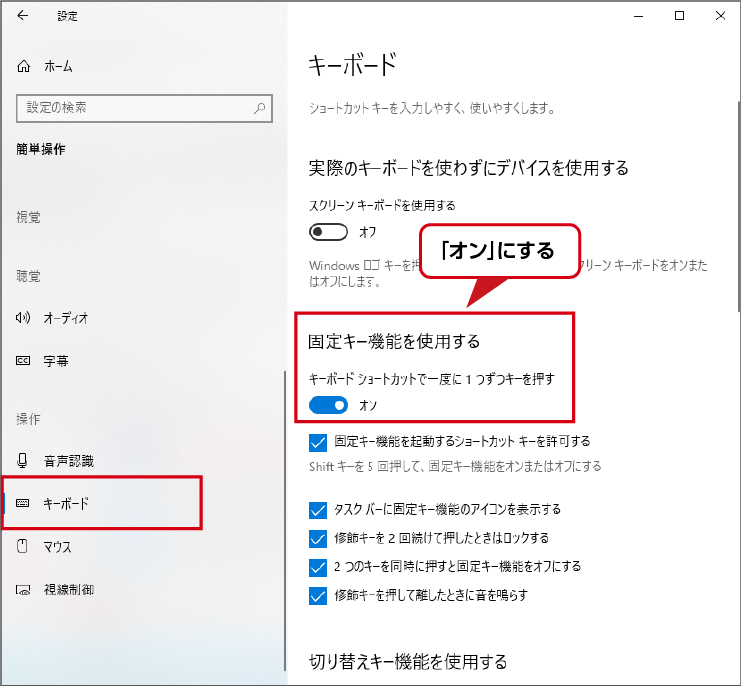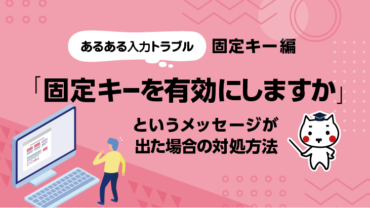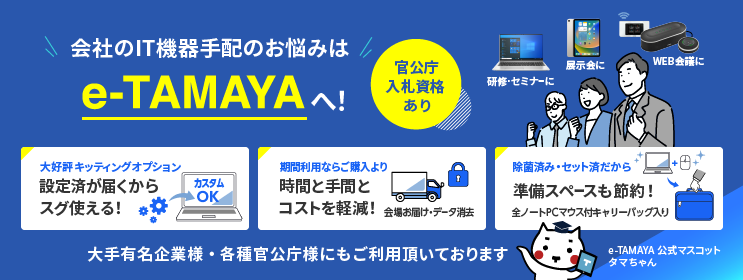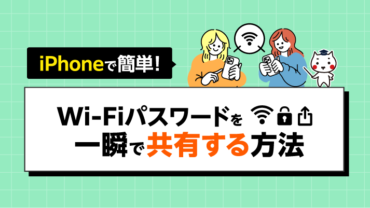公開日 2021.09.09
最終更新日 2024.03.15
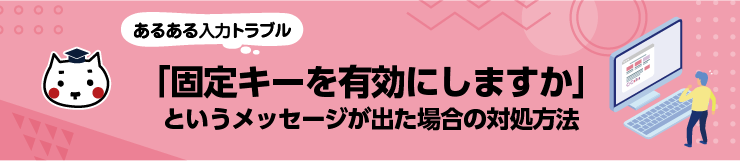
きゃっ!「固定キーを有効にしますか?」って 入力中にメッセージボックスがでてきたわ。これはどうしたらいいの?
ひとまず「いいえ」で大丈夫。 Shiftキーを5回連続で押すと出てくるメッセージだよ。固定キーは、特定の入力シーンに便利な機能なんだ。
どんな時に便利なの?教えてタマちゃん!
固定キーメッセージ画面と解除方法
■ Windows10の場合です
メッセージ画面
不要な場合は「いいえ」を選択してください。誤って「はい」を選択した場合は、次の「解除方法」で解除してください。
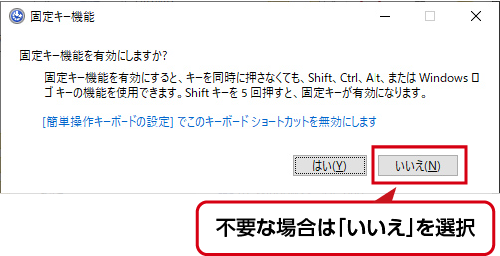
解除方法
❶ Windows>設定をクリック
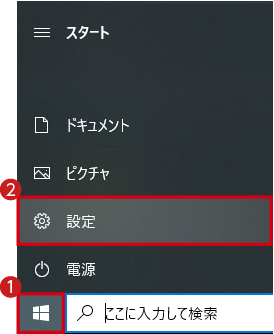
❷「簡単操作」をクリック
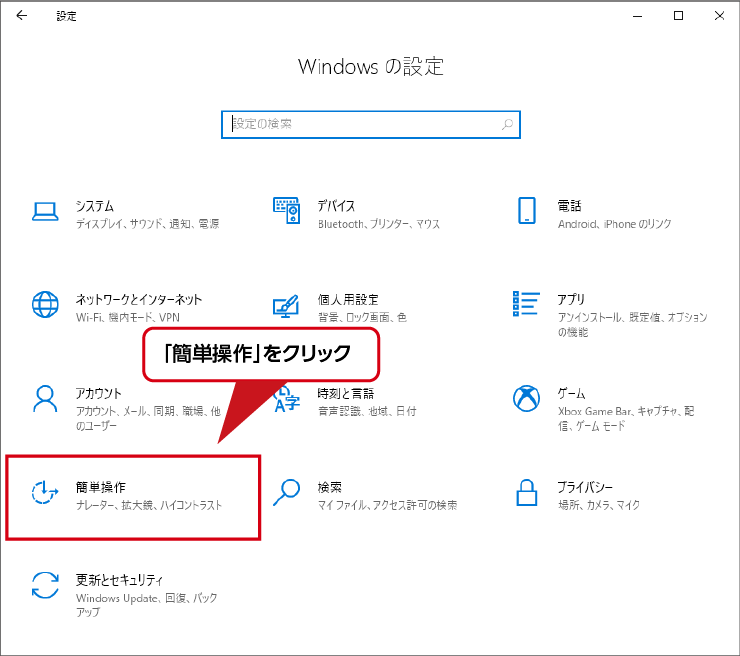
❸ 左「キーボード」、右「固定キー機能を使用する」をオフにする
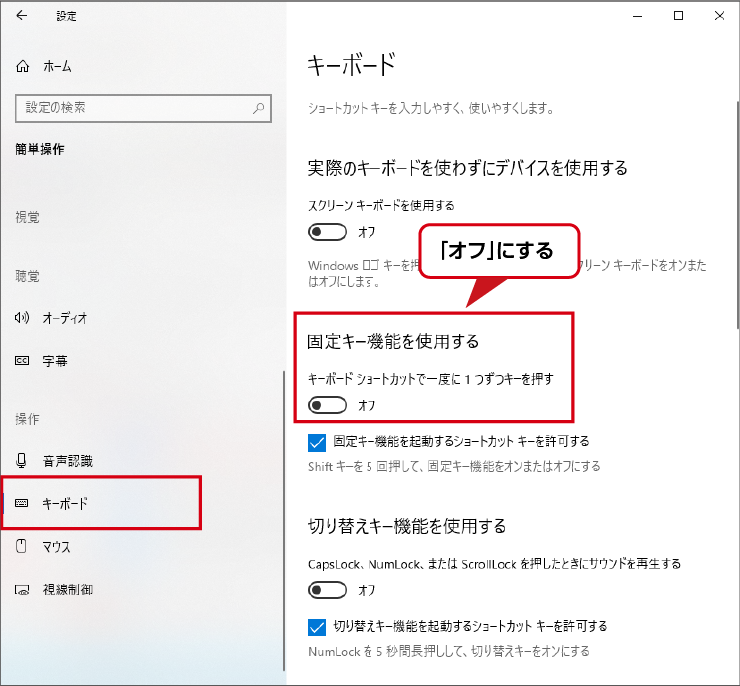
固定キーとは?
固定キー機能は、同時に2つのキーを押すことが難しい場合に便利な機能です。例えば、「%」はShiftと数字の5を同時に押して入力しますが、1つずつしか押せない場合に固定キー機能を利用します。
例:「%」記号パーセントを入力する場合
■ 通常
Shiftと5を同時に押す
■ 固定キー機能が有効な場合
Shiftを押した後、(手を放して)5を押す。
※固定キーが有効かどうかは、IME(画面右下)近くのアイコンで確認できます。
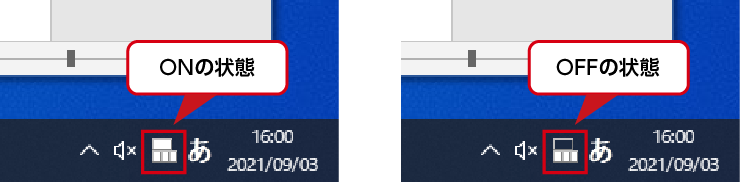
固定キーの設定方法
1. Shiftキーを5回押す
「はい」を選択してください。
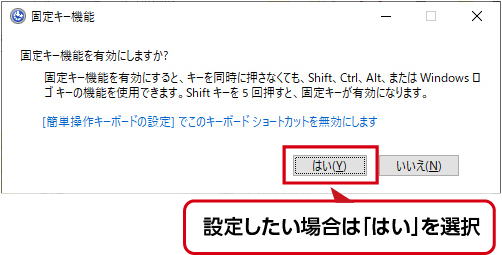
2.「設定」から設定する
❶ Windows>設定をクリック
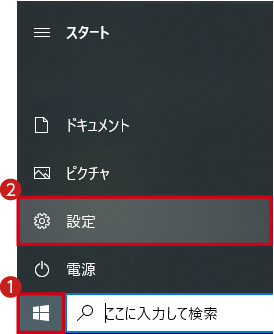
❷「簡単操作」をクリック
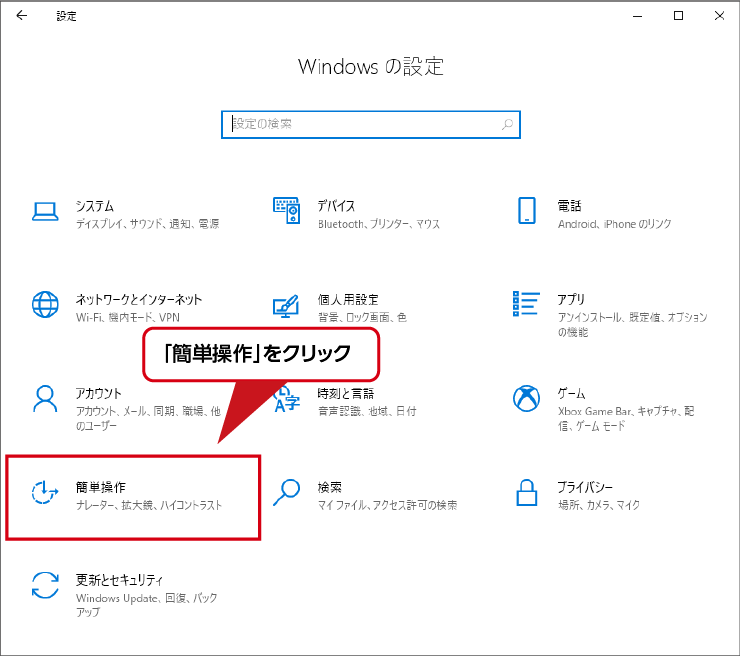
❸ 左「キーボード」、右「固定キー機能を使用する」をオンにする